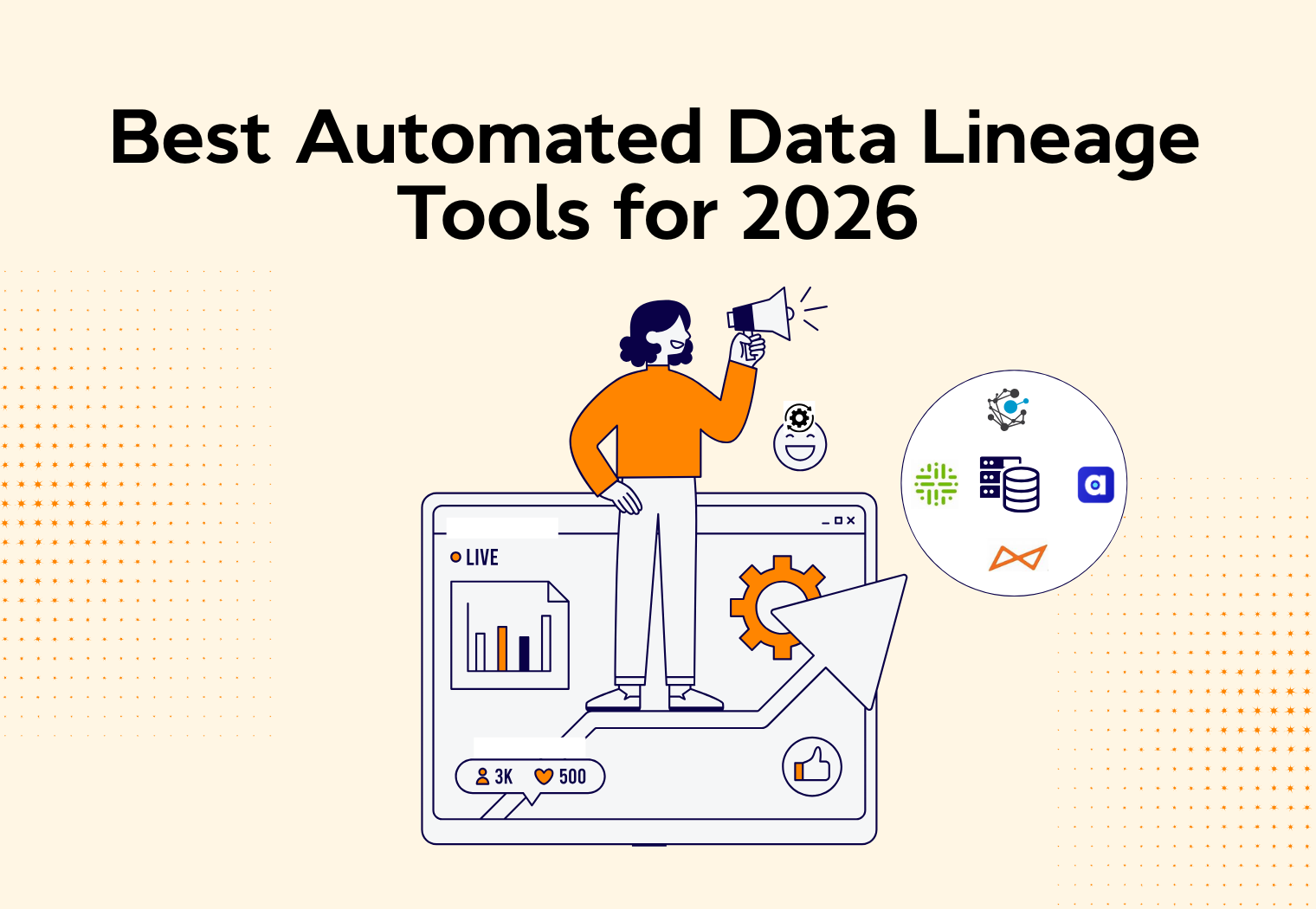Table of Contents
Automated Data Lineage Tools for Governance Success | Comparision
Data lineage automation maps how data flows and transforms across an organization. In 2026, leading tools like OvalEdge, Alation, and Atlan emphasize real-time lineage, compliance, and collaboration. OvalEdge stands out for unifying cataloging, governance, and lineage in one platform. Effective selection balances governance depth, integration fit, automation, and usability for sustainable data trust.
Ever spent hours trying to figure out where a report’s numbers actually came from? One column says “sales,” another says “revenue,” and by the time you trace it back through half a dozen systems like CRM, ERP, and BI dashboards, the trail has gone cold.
Now imagine that mess multiplied across departments. Marketing pulling campaign data, finance reconciling transactions, operations tracking supply chains. At an enterprise scale, it’s chaos disguised as productivity.
According to a 2023 Accenture Research Report, 55% of organizations admit they can’t always trace data from its source to the point of consumption.
Data Lineage is a map that shows exactly how data moves, transforms, and impacts decisions. But doing it manually is painful and error-prone. Automating data lineage turns that complexity into clarity, saving time, reducing risk, and giving teams the confidence to trust their data.
In this blog, we’ll learn what data lineage automation is and explore the top data lineage automation tools in 2026.
What is data lineage automation?
Data lineage automation is the process of automatically mapping, tracking, and visualizing how data moves through an organization’s systems. Automated data lineage tools extract metadata from databases, ETL pipelines, and BI platforms to create real-time lineage diagrams that show data flow from source to destination.
These tools improve data transparency, ensure compliance, and reduce manual documentation. They help data teams trace transformations, analyze impacts, and maintain trust in analytics by delivering end-to-end visibility across complex, hybrid data ecosystems.
Top automated data lineage tools in 2026
The automated data lineage landscape in 2026 is defined by intelligent automation, cloud-native integration, and embedded governance. The following tools are recognized for their accuracy, automation depth, and enterprise adoption across industries.
-1.png?width=1024&height=569&name=info%201%20(1)-1.png)
1. OvalEdge

OvalEdge is a unified data catalog and governance platform that automates lineage discovery across databases, ETL pipelines, and BI systems. It combines metadata management, governance workflows, and lineage visualization in a single interface, helping organizations trace data flows from raw sources to reports while maintaining compliance and quality controls.
Key features
-
End-to-end lineage mapping: Automatically extracts lineage across databases, ETL tools, and dashboards for complete data flow visibility.
-
Column-level traceability: Tracks transformations at a granular level, enabling precise impact analysis and root-cause detection.
-
Impact analysis engine: Identifies downstream effects of schema or logic changes before deployment to prevent breakages.
-
Integrated governance workflows: Embeds stewardship, access policies, and ownership metadata directly into the lineage view.
OvalEdge stands out in the data lineage tools comparison for offering automated mapping and visualization features that many data lineage vendors struggle to deliver at this level of integration. The platform supports both technical and business lineage, providing visual maps and relationship graphs sourced from databases, ETL tools, and BI systems.
This dual approach ensures that both data engineers tracking technical transformations and business users understanding data context can work within the same unified environment. The platform's strength lies in how it combines cataloging, lineage, and governance in one solution, eliminating the need for multiple disconnected tools.
Best for:
Mid-to-large enterprises seeking unified governance and lineage in regulated industries.
Pros
-
Combines cataloging, lineage, and governance in one platform.
-
Strong visual lineage and metadata mapping capabilities.
-
Flexible integrations with 150+ tools like Snowflake, Power BI, and Tableau.
Ratings
Rated 4.6/5 on Gartner Peer Insights
Pricing
Pricing starts at $2000/month with custom pricing for professional and enterprise plans
2. Alation

Alation is an enterprise-grade active metadata platform that enhances data discovery and governance through AI-driven lineage automation. It combines cataloging, stewardship, and collaboration, enabling both business and technical users to visualize how data moves across systems and understand the context behind transformations.
Key features
-
Automated relationship detection: Uses machine learning to infer hidden lineage links and undocumented connections.
-
Interactive lineage visualization: Presents intuitive, navigable lineage maps connecting source, transformation, and consumption layers.
-
Query log parsing: Analyzes SQL queries to capture cross-system lineage without manual tagging.
-
Collaboration layer: Allows annotations, comments, and stewardship assignments directly within lineage views.
Alation represents one of the leading data lineage vendors offering automated mapping and visualization features powered by AI. The platform's machine learning capabilities automatically analyze SQL query logs in data warehouses and BI tools to construct lineage maps, reducing the manual effort required for documentation.
This automated lineage discovery approach makes Alation particularly strong for organizations seeking self-service analytics capabilities where business users need to understand data relationships without constant IT support.
Best for
Enterprises prioritizing self-service analytics and collaborative governance.
Pros
-
Easy-to-navigate interface suitable for technical and business users.
-
Rich AI-assisted lineage discovery capabilities.
-
Deep integration with data catalogs and governance workflows.
Cons
-
Licensing costs are higher for smaller organizations.
-
Requires training to leverage advanced governance modules.
-
Limited coverage for some streaming data systems.
What can it improve
One user admitted that while Alation “is a decent tool,” it still leaves too much manual cleanup for data teams. They described the frustration of paying a premium only to find that engineers still need to define schemas, keys, and relationships by hand because the automation can’t quite keep up.
Others chimed in, hinting at the same fatigue: the promise of “automated lineage” rarely delivers a hands-free experience.
The conversation paints a picture of Alation as powerful but still heavy: a tool that excels at governance and collaboration yet needs smoother lineage discovery, stronger integrations, and less reliance on manual curation.
Ratings
Pricing
Tailored pricing depends heavily on users, data volume, and modules
3. Atlan

Atlan defines itself as a modern collaborative metadata workspace that fuses lineage, quality, and catalog functions into a unified experience. Built for cloud-native data ecosystems, Atlan automates lineage generation while emphasizing user-friendly interfaces, team collaboration, and context-rich metadata.
Key features
-
Real-time lineage discovery: Automatically scans pipelines and refreshes lineage as transformations change.
-
Deep cloud integrations: Connects seamlessly with Snowflake, Databricks, BigQuery, dbt, and Looker.
-
Contextual metadata layer: Enriches lineage with ownership, glossary terms, and documentation for clarity.
-
Collaborative workflows: Enable cross-team discussions, tagging, and alerts within lineage maps.
Atlan has emerged as a modern data lineage vendor that specifically addresses the needs of cloud-native organizations. The platform's automated lineage tracking provides real-time metadata updates, automatically analyzing SQL query logs to visualize data flows without manual intervention.
Among data lineage tools comparison studies, Atlan consistently ranks high for user experience and adoption rates, particularly appealing to agile teams that need fast deployment without sacrificing automation depth. The platform's strength in offering automated mapping and visualization features makes it competitive with enterprise solutions while maintaining ease of use.
Best for
Agile, cloud-driven organizations focused on collaboration and rapid lineage deployment.
Pros
-
Extremely intuitive UI that encourages adoption.
-
Strong real-time mapping and automation features.
-
Promotes cross-functional collaboration through embedded context.
Cons
-
Limited support for complex legacy systems.
-
Some advanced governance features are still evolving.
-
Higher tiers may require custom contracts.
What can it improve
One of the Atlan users narrates their experience of moving away from Atlan after “too many overpromises from the sales rep and slow support SLAs.” It’s not anger so much as exasperation, the kind that comes from realizing that flashy demos don’t always translate into dependable performance once the contract is signed.
Others jump in with their experiences and alternatives. This discussion reads like a cross-section of the modern data stack crowd: practical, opinionated, and done with marketing fluff. Beneath the jokes and frustration is a clear message: users want honesty, faster support, and a product that lives up to its automation pitch without locking them into costly maintenance cycles. It’s a reminder that even for a well-loved platform like Atlan, trust isn’t just built on features; it’s built on follow-through.
Ratings
Pricing
Great for enterprise, but smaller tiers may exist; pricing varies by scale, modules, and connectors.
4. Collibra

Collibra is an enterprise metadata governance platform recognized for audit-ready lineage across multi-cloud and hybrid environments. It automates technical, operational, and business lineage to provide organizations with a complete compliance-driven view of how data moves, transforms, and is consumed.
Key features
-
Automated lineage extraction: Captures lineage from 30+ connectors, including SQL, ETL, and BI tools.
-
AI-assisted gap detection: Identifies undocumented data flows and fills lineage gaps automatically.
-
Governance integration: Ties lineage with stewardship, policy management, and compliance dashboards.
-
Multi-level visualization: Offers business, technical, and operational lineage layers for different user groups.
Collibra represents one of the established data lineage vendors offering automated mapping and visualization features particularly suited for highly regulated environments. The platform provides automated mapping of data relationships, showcasing data flow across systems with detailed end-to-end visualization.
For organizations comparing data lineage tools, Collibra's strength lies in its comprehensive governance capabilities and lineage mapping that traces the origin, transformation, and movement of data throughout its lifecycle, ensuring clear audit trails. This makes it especially valuable for BFSI sectors where lineage mapping helps maintain regulatory compliance.
Best for
Large enterprises in finance, healthcare, or the public sector require regulatory compliance.
Pros
-
Deep compliance and audit functionality.
-
Robust integrations and policy automation.
-
Scalable for large, complex data environments.
Cons
-
High implementation cost and long deployment cycles.
-
May require dedicated Collibra specialists to maintain.
-
Less flexible for small or mid-size organizations.
What can it improve
“Collibra promises order, but often delivers complexity and chaos unless a company already has strong governance practices in place,” echoes the sentiment of this user group
One user described their experience as “an absolute shitshow” when trying to integrate Collibra with cloud data warehouses, citing broken promises from sales and a product that simply didn’t work as advertised.
Another shared that after years of effort, their Collibra deployment resembled “an abandoned town,” crippled by poor governance culture and lack of adoption. Others complained about sluggish support, buggy metadata ingestion via Collibra Edge, and manual deployment processes that make simple tasks feel like uphill battles.
One even joked that their team had become Collibra’s unpaid QA department, constantly filing bugs while paying enterprise-level fees.
Ratings
Pricing
Requires direct vendor quote.
5. Informatica EDC (Enterprise Data Catalog)

Informatica EDC is a mature enterprise metadata management platform that provides end-to-end lineage across hybrid and multi-cloud data estates. It combines metadata ingestion, transformation parsing, and visualization to offer a unified view of data movement and dependencies.
Key features
-
Metadata-driven automation: Parses ETL scripts, SQL, and BI assets to generate accurate lineage.
-
Column-level visualization: Displays transformations down to the attribute level for precision debugging.
-
Hybrid deployment support: Handles on-premises, cloud, and legacy systems under one catalog.
-
Impact and root-cause analysis: Evaluates how schema or code changes affect downstream assets.
Informatica stands among the most comprehensive data lineage vendors offering automated mapping and visualization features for enterprise-scale deployments. The platform's lineage capabilities are part of its broader EDC and Axon platform, providing automated metadata scanning, impact analysis, and governance workflows.
When evaluating which data lineage vendors offer automated mapping and visualization features at true enterprise scale, Informatica consistently appears in data lineage tools comparison for its ability to handle very large, multi-system environments requiring thorough lineage and compliance documentation.
Best for
Enterprises with large, heterogeneous, or regulated data landscapes.
Pros
-
Extremely scalable for global deployments.
-
Comprehensive metadata ingestion capabilities.
-
Proven track record in enterprise data governance
Cons
-
Steeper learning curve for non-technical users.
-
Resource-intensive deployment process.
-
High licensing costs for smaller organizations.
What can it improve
“There’s a reason complex software isn’t built with drag-and-drop GUIs. Code is the best abstraction there is.” Users complained that Informatica feels clunky, dated, and painfully repetitive. Need to run a workflow ten times with minor changes? Prepare for hours of copy-paste and dialog-box clicking.
Another engineer confessed that his team was “getting off of it now, thankfully,” after years of being tied to an overly rigid system that simply couldn’t keep up with modern, cloud-native architectures.
Across the thread, the frustration was layered from limited version control to opaque error handling and an overall sense that Informatica belongs to a bygone era of on-prem, GUI-driven ETL.
According to users, Informatica might still get the job done, but it rarely sparks joy. If it wants to stay relevant, it needs to shed the bloat, embrace developer-friendly flexibility, and meet engineers where they work, in code, not in endless GUI panels.
Ratings
Pricing
Requires direct vendor quote
6. Octopai

Octopai is a specialized automated lineage platform designed for BI, ETL, and analytics environments. It delivers rapid, self-service lineage discovery, allowing business and technical teams to trace data flows and perform impact analysis without developer intervention.
Key features
-
Data lineage X-Ray: Visual drill-down across ETL and BI layers for complete traceability.
-
Cross-platform support: Integrates with 40 + tools such as SSIS, Power BI, and Tableau.
-
Impact analysis: Identifies which dashboards or queries will break when upstream changes occur.
-
Self-service interface: Non-technical users can explore lineage independently, accelerating troubleshooting.
Octopai positions itself as an automated data lineage specialist focusing on BI and ETL environments. The platform offers automated mapping and reporting tools for impact analysis, scanning data environments to build comprehensive lineage maps.
In the context of data lineage automation, Octopai emphasizes rapid deployment and self-service capabilities, allowing teams to start seeing results quickly without extensive setup. However, when comparing which data lineage vendors offer automated mapping and visualization features with comprehensive governance, Octopai's focus remains primarily on lineage and impact analysis rather than broader governance capabilities.
Best for
BI-centric teams require fast, automated lineage across analytics platforms.
Pros
-
Highly user-friendly and requires minimal setup.
-
Strong BI and ETL coverage.
-
Reduces reliance on IT for lineage requests.
Cons
-
Limited governance and policy features.
-
Less focus on advanced compliance capabilities.
-
Lacks detailed pricing transparency.
What can it improve
A few users hint that Octopai sounds slick on the surface but may not be as effortless as advertised. One user described it as an “AI/ML-based auto data lineage tool” that “can start showing results in hours or days,” but even that endorsement reads more like marketing copy than real-world feedback.
Others sidestepped Octopai altogether, suggesting open-source alternatives to tools that, while more hands-on, give teams greater control and flexibility without heavy licensing costs.
This conversation reflects a quiet frustration that modern data lineage tools often overpromise and underdeliver. Suppose Octopai wants to win over these practitioners. In that case, it needs to move beyond glossy demos and prove that it can deliver accurate, detailed, and truly automated lineage, without the hidden cost of constant setup, manual tweaks, and user confusion.
Ratings
Pricing
Requires a direct vendor quote.
7. Apache Atlas

Apache Atlas is an open-source metadata and lineage framework originally built for Hadoop ecosystems but now adaptable to modern big-data and streaming pipelines. It provides an extensible foundation for organizations that want to customize lineage, classification, and governance workflows in-house.
Key features
-
Open APIs and extensibility: Allows integration with Spark, Hive, Kafka, and custom data systems.
-
Metadata tagging and classification: Automates tagging to enhance governance and access control.
-
Custom lineage extraction: Enables engineering teams to script lineage collection tailored to their environment.
-
Integration with governance frameworks: Works alongside Ranger or other security tools for unified policy control.
Apache Atlas represents the open-source approach to automated data lineage, offering flexibility for organizations with strong engineering teams. The platform provides open APIs and extensibility that allow integration with various data systems, enabling custom lineage extraction.
While commercial data lineage vendors offer automated mapping and visualization features out of the box, Atlas requires more technical investment but provides unmatched customization potential. For organizations conducting a data lineage tools comparison with budget constraints and technical capability, Atlas offers a path to data lineage automation without licensing costs, though it demands significant setup and maintenance expertise.
Best for
Engineering-driven teams or hybrid data infrastructures favoring open-source customization.
Pros
-
Fully free and extensible for custom development.
-
Ideal for Hadoop and big data environments.
-
Strong community support and plugin flexibility.
Cons
-
Requires significant technical expertise to deploy.
-
Limited out-of-the-box visualization tools.
-
Longer setup and maintenance cycles.
What can it improve
Engineers typically admire Apache Atlas’ automation and integration depth, but when it comes to day-to-day usability, especially for business users, it falls short. The UI feels dated, the learning curve steep, and maintaining engagement across teams nearly impossible.
Some users admit that, because of this, many companies either build their own tools or turn to alternatives. These tools may lack some of Atlas’s technical flexibility but win on ease of use and accessibility. One user put it bluntly: most metadata projects die not because the tooling is bad, but because the culture and user experience never take off.
If Apache Atlas wants to stay relevant beyond the engineering trenches, it needs to evolve from a purely technical powerhouse into a tool that balances automation with usability. Engineers can tolerate a complex setup, but business users won’t. Improving its UI, simplifying configuration, and offering more intuitive lineage visualization could turn Atlas from a “necessary evil” into something teams actually want to use.
Ratings
Pricing
Requires a direct vendor quote.
Types of automated data lineage tools
Automated data lineage tools have evolved into a diverse ecosystem shaped by differing organizational needs, technological maturity, and regulatory environments. No single solution fits all, and understanding the distinctions between tool types is key to choosing one that supports both data operations and governance objectives.

From highly governed enterprise platforms to agile AI-driven systems and customizable open-source frameworks, each category serves a unique purpose within the broader data landscape.
Enterprise commercial platforms
Enterprise commercial platforms for automated data lineage tools target organisations with complex, regulated data landscapes where governance, auditability, and scale are non-optional. These solutions are designed to manage not just the technical flow of data, but also the operational and regulatory implications of data movement.
Pain points addressed:
-
In large financial services, healthcare, or regulated industries, teams struggle to demonstrate who changed what data, when, and why, across dozens of pipelines and reports. Without that view, audits become expensive and error-prone.
-
Manual lineage documentation quickly becomes stale. In a multi-system, multi-cloud environment, spreadsheets or ambiguous diagrams fail to keep up with changes, leading to blind spots in governance.
-
Teams need to connect technical lineage (ETL jobs, transformations) to business lineage (metrics, reports, decision workflows) so that both engineers and business users can understand data flows and dependencies.
Key capabilities:
-
Role-based access controls and audit logs are built into the lineage tool, meaning you can answer questions like “Which user changed this transformation?” or “Which dashboards depend on this table?”.
-
Full chain of transformations and data movement across legacy and modern systems (on-premises databases, data warehouses, cloud data lakes).
-
Mature vendor ecosystems with support, training, professional services, and regulatory compliance workflows built in.
Best fit for:
-
Organisations with heavy regulatory obligations
-
Enterprises where data assets number in the hundreds or thousands of tables and involve many interdependent systems.
-
When the goal is not just data discovery but full enterprise-scale governance: ownership, glossary, lineage, impact analysis, policy enforcement.
|
For example, a large bank is migrating from multiple legacy databases to a cloud data warehouse. The audit team demands documentation of all data flows for the prior 24 months. The enterprise commercial lineage platform lets the data engineering team automatically map pipelines, visualize dependencies, link them to business definitions, and hand the audit team an exportable trace of lineage that meets compliance requirements. |
AI-powered & modern platforms
AI-powered tools are centered on automation, usability, and modern cloud architectures. They suit organisations that may not have the scale or regulation of a giant bank, but still need rigorous data flow visibility and want faster time to value.
Pain points addressed:
-
Many organisations reach a stage where the number of datasets, pipelines, dashboards, and data sources grows faster than manual documentation can keep up. Engineers spend hours recreating lineage rather than building analytics.
-
Traditional lineage tools often stop at table-level flows. Teams struggle when the question is “Which field in that table changed and which dashboards rely on it?”
-
Cloud-based data stacks (Snowflake, Databricks, dbt) require flexible tooling that integrates natively and updates lineage automatically as pipelines evolve.
Key capabilities:
-
Use of machine learning or heuristics to parse code, SQL queries, pipeline definitions, and infer relationships, reducing manual work and updating lineage dynamically when systems change.
-
Cloud-native connectors, support for modern transformation frameworks (e.g., dbt), and real-time or near-real-time lineage updates.
-
User interfaces built for collaboration: business users can navigate from a dashboard metric back to the source table, understand its lineage, add annotations, or ask questions.
-
Self-serving models: non-technical users can explore lineage maps without heavy IT involvement.
Best fit for:
-
Mid-sized organisations or data teams transforming into “analytics-driven” organisations, needing more agility.
-
Teams using modern cloud data stacks want faster deployment, lower overhead, and better user experience.
-
Situations where the priority is not only governance, but also enabling business analysts to self-serve and understand lineage on their own.
|
For example, a growing e-commerce company uses Snowflake and dbt for ETL. Their analysts repeatedly ask where certain KPIs come from. With an AI-powered lineage tool, they can click on a KPI, jump to its lineage diagram, see upstream transformations, and annotate the metric with business meaning, all without waiting for the data engineering team to document it. |
Open source & hybrid solutions
Open source and hybrid lineage tools provide flexibility, cost-efficiency, and customization potential. They appeal to organisations comfortable with engineering investment and wanting to avoid vendor lock-in. But they come with trade-offs.
Pain points addressed:
-
Organisations with constrained budgets, looking for lineage visibility without paying large enterprise fees.
-
Teams wanting to build custom data governance workflows, integrate bespoke systems, or embed lineage within larger open-source ecosystems.
-
In cases where vendors don’t yet support particular pipelines or transformation frameworks, a custom or hybrid solution might fill the gap.
Key capabilities & trade-offs:
-
Cost savings on licensing, greater flexibility for customization, and potential to integrate into existing open ecosystems.
-
On the flip side: requires stronger internal engineering and metadata-management expertise. May lack the polished UI, out-of-the-box connectors, support, and governance workflows of commercial tools, and time to value may be longer.
-
Hybrid approaches combine the lineage extraction power of open-source and the visualization/governance of commercial tools.
|
For example, open-source handles backend metadata ingestion, and a commercial tool handles dashboards and business glossary integration. |
Best fit for:
-
Organisations with strong engineering capability and a willingness to invest in setup and customization.
-
Teams running non-standard or entirely custom pipelines where commercial tools might lack connectors.
-
Scenarios where cost constraints are significant and flexibility/customization is a priority.
-
As a component of a wider governance strategy, using open-source tools for extraction and commercial tools for governance and ease of use.
|
For example, a start-up data platform runs Spark jobs, custom Python pipelines, and a mix of legacy on-premises data. They deploy an open-source lineage framework (e.g., OpenMetadata) to capture metadata from Spark and custom jobs, then use lightweight visualization tools to present lineage. They invest upfront in engineering but maintain control over the full stack and avoid high license costs. |
Here is a quick comparative recap to help frame decisions:
|
Platform Category |
Strengths |
Considerations / Trade-Offs |
|
Enterprise Commercial |
Comprehensive governance, scalable, strong support |
Higher cost, longer deployment, and may be heavier in operation |
|
AI-Powered Modern |
Fast deployment, cloud-native, strong usability, automation |
May lack deep governance features of enterprise tools |
|
Open Source & Hybrid |
Flexible, cost-efficient, customizable |
Requires engineering investment, fewer plug-and-play features |
By understanding which category of automated data lineage tools aligns with your organisation’s scale, maturity, and primary use-cases (governance, analytics, compliance), you position yourself to choose a solution that delivers meaningful value rather than merely checking boxes.
Key criteria for evaluating automated data lineage tools
Choosing the right automated data lineage tool is about selecting a solution that aligns with your organization’s data maturity, governance priorities, and technical ecosystem. Each tool brings different strengths.
Some emphasize governance and compliance, while others focus on automation, usability, or integration flexibility. The following criteria outline what truly matters when evaluating automated lineage platforms.
Technical features
Technical capability forms the backbone of any lineage solution. Without precise, comprehensive coverage of how data moves and transforms, a lineage platform cannot deliver trustworthy insights.
Organizations typically start by asking whether the tool provides end-to-end lineage, from the moment data enters a system to when it’s consumed in a BI dashboard or API. A strong platform maps each stage of this lifecycle from ingestion and transformation to storage and visualization.
Modern data environments also demand column-level tracing, which goes beyond table-to-table mapping. Column lineage helps identify exactly how specific attributes or metrics are derived, critical for debugging data discrepancies or validating reports.
|
For example, when a financial analyst spots a miscalculated KPI, column-level lineage reveals which transformation logic introduced the error. |
Another essential feature is real-time or near-real-time lineage refresh. As data pipelines and transformation logic evolve daily, static lineage documentation becomes outdated within weeks.
Tools like OvalEdge address this by automatically scanning code repositories, parsing SQL scripts, and updating lineage diagrams as changes occur, ensuring teams always have access to current lineage information rather than outdated snapshots.
Without strong technical depth, data teams lose trust in lineage maps. Inaccurate or stale lineage can mislead analysts, slow down impact analysis, and even jeopardize compliance reporting.
Integration and ecosystem fit
The effectiveness of an automated lineage tool depends heavily on its interoperability with your existing data ecosystem. Lineage cannot exist in isolation. It must connect with data catalogs, BI tools, data quality platforms, and observability systems.
The best lineage platforms act as a central nervous system, pulling metadata from diverse sources and unifying it under a single view. Integration with systems like Snowflake, BigQuery, Databricks, Tableau, or Power BI ensures that lineage captures not only data transformations but also business context, showing which dashboards depend on which datasets.
Data catalogs such as OvalEdge demonstrate how integration amplifies value. When lineage data enriches the catalog, users can navigate from a business glossary term directly to the technical lineage that supports it. Conversely, poor integration creates fragmented metadata silos where lineage visuals fail to reflect real dependencies.
Integration determines scalability and adoption. A tool that fits neatly into your stack accelerates metadata consolidation, while one that doesn’t align with your systems will demand manual fixes, the very problem automation is supposed to solve.
Governance and compliance features
In modern enterprises, governance is not a luxury but a legal and operational requirement. Automated data lineage tools now play a central role in enforcing compliance by making data traceability auditable and visible across teams.
Effective tools maintain audit trails of every data transformation, capturing who made changes, when they occurred, and how downstream assets were affected. They also store data ownership metadata, linking datasets to stewards responsible for their quality and compliance.
This governance dimension becomes particularly critical in regulated industries like finance and healthcare. Frameworks such as GDPR and HIPAA require organizations to demonstrate complete data traceability.
The regulatory landscape has intensified in 2026. The EU AI Act, effective August 2024, now requires companies deploying high-risk AI to document data origins, transformations, and quality metrics, with potential fines reaching USD 39.82 million or 7% of global turnover for non-compliance.
Similarly, the Digital Operational Resilience Act (DORA) mandates real-time lineage and incident reporting for approximately 22,000 EU financial entities. These regulations have made data lineage automation not just beneficial but legally required for many organizations operating in regulated industries.
Lineage tools like OvalEdge integrate these requirements directly into their workflows, allowing compliance officers to review lineage graphs that show regulatory dependencies and ownership.
Another important governance feature is version control for lineage maps. As pipelines evolve, historical lineage versions help teams audit past transformations or roll back to previous configurations when errors occur.
Without embedded governance, lineage becomes a technical visualization with limited business relevance. When governance is integrated, lineage turns into a compliance asset, capable of answering not just “where did this data come from?” but “is this data trustworthy, and who is accountable for it?”
Pricing and total cost of ownership
Pricing for automated data lineage tools varies widely, reflecting differences in licensing models, deployment methods, and organizational scale.
To make an accurate comparison, organizations should focus on the total cost of ownership (TCO) rather than the sticker price. This includes costs for infrastructure hosting, implementation, customization, staff training, and ongoing support.
Many lineage projects stall not because the technology fails, but because the budget underestimated the complexity of integration and upkeep. Choosing a tool with transparent pricing and predictable scaling ensures sustainability over the long term.
Business and usability features
Even the most sophisticated lineage engine fails if users can’t interpret or interact with it. Business usability determines how well the tool bridges technical documentation and practical decision-making.
A mature platform offers visual and interactive lineage diagrams that make it easy to trace relationships between systems, datasets, and dashboards. These diagrams should allow users to zoom into column-level detail or zoom out to view enterprise-wide data flows.
Collaboration features such as commenting, tagging, and automated alerts transform lineage from a static record into a living workspace where data engineers, analysts, and governance officers work together.
Tools like OvalEdge are strong examples of this shift toward collaborative lineage, where technical users can annotate transformations while business users can document meaning and usage context.
Another growing expectation is self-service lineage access. Business stakeholders should be able to explore lineage maps independently, without relying on IT teams. When business users can trace the origins of metrics or understand data dependencies, trust in analytics improves dramatically.
Usability drives adoption. When lineage tools are accessible to both technical and non-technical users, they become a foundation for shared data literacy across the enterprise.
Evaluating automated data lineage tools is about aligning technology with governance strategy. The best choice isn’t necessarily the most expensive or feature-rich, but the one that balances technical precision, seamless integration, and practical usability.
A platform that captures detailed lineage, fits naturally into your ecosystem, and empowers both data engineers and business users will ultimately deliver the greatest long-term value.
Conclusion
As data silos continue to plague organizations, the real challenge isn’t just accessing information. It's understanding where it came from, how it’s transformed, and how it’s being used across different teams.
Without clear visibility into your data’s journey, decision-making becomes riskier, compliance harder to achieve, and insights harder to trust.
-
Are you sure your team can trace the origins of critical data?
-
How confident are you in the accuracy of your data across departments?
-
Is your data governance framework adaptable enough to handle AI-driven changes?
-
Do you have a comprehensive view of your data to meet evolving compliance standards?
According to a 2024 Gartner Data & Analytics Summit, 61% of organizations are evolving their data and analytics operating models due to AI technologies. Even more significantly, 29% plan to revamp their data management and governance practices within the next 12-18 months.
This highlights the urgency of addressing data governance now to avoid falling behind.
By adopting a comprehensive data lineage solution that integrates seamlessly into your existing ecosystem, you can ensure data integrity, improve compliance, and provide your teams with the insights they need to drive smarter decisions.
Get a comprehensive view of your data flow with automated lineage mapping. Increase team efficiency, build trust, and ensure compliance with ease.
Book a demo now to see OvalEdge in action.
FAQs
1. What is automated data lineage and why is it important in 2026?
Automated data lineage is the process of automatically tracking and visualizing how data flows through an organization's systems without manual documentation. It has become critical in 2026 because organizations now manage exponentially more data across cloud platforms, requiring real-time visibility for AI initiatives, compliance with regulations like the EU AI Act, and faster troubleshooting of data quality issues.
2. Which data lineage vendors offer automated mapping and visualization features?
Leading data lineage vendors offering automated mapping and visualization include OvalEdge, Alation, Atlan, Collibra, and Informatica. These platforms automatically scan databases, ETL pipelines, and BI tools to create visual lineage maps without manual intervention, though they differ in deployment speed, governance depth, and support for column-level tracing.
3. How do automated data lineage tools differ from manual documentation?
Automated data lineage tools continuously scan metadata and update lineage maps in real-time as pipelines change, whereas manual documentation becomes outdated within weeks and requires significant engineering effort to maintain. Automation reduces errors, scales across thousands of data assets, and provides column-level detail that would be impractical to document manually.
4. What should organizations consider when comparing data lineage tools?
Organizations should evaluate technical features like column-level tracing and real-time updates, integration with existing data stacks, governance capabilities for compliance, total cost of ownership including implementation, and business usability for non-technical users. The best choice balances automation depth with ease of adoption across technical and business teams.
5. How is the data lineage tools market expected to grow?
The data governance market, which includes data lineage automation as a core component, reached USD 3.91 billion in 2026 and is projected to grow to USD 9.62 billion by 2030 at a 19.72% CAGR. This growth is driven by stricter regulatory requirements, cloud adoption, AI-driven data needs, and organizations recognizing that automated lineage is foundational for data trust and compliance.
Deep-dive whitepapers on modern data governance and agentic analytics

OvalEdge recognized as a leader in data governance solutions
.png?width=1081&height=173&name=Forrester%201%20(1).png)
“Reference customers have repeatedly mentioned the great customer service they receive along with the support for their custom requirements, facilitating time to value. OvalEdge fits well with organizations prioritizing business user empowerment within their data governance strategy.”
.png?width=1081&height=241&name=KC%20-%20Logo%201%20(1).png)
“Reference customers have repeatedly mentioned the great customer service they receive along with the support for their custom requirements, facilitating time to value. OvalEdge fits well with organizations prioritizing business user empowerment within their data governance strategy.”
Gartner, Magic Quadrant for Data and Analytics Governance Platforms, January 2025
Gartner does not endorse any vendor, product or service depicted in its research publications, and does not advise technology users to select only those vendors with the highest ratings or other designation. Gartner research publications consist of the opinions of Gartner’s research organization and should not be construed as statements of fact. Gartner disclaims all warranties, expressed or implied, with respect to this research, including any warranties of merchantability or fitness for a particular purpose.
GARTNER and MAGIC QUADRANT are registered trademarks of Gartner, Inc. and/or its affiliates in the U.S. and internationally and are used herein with permission. All rights reserved.